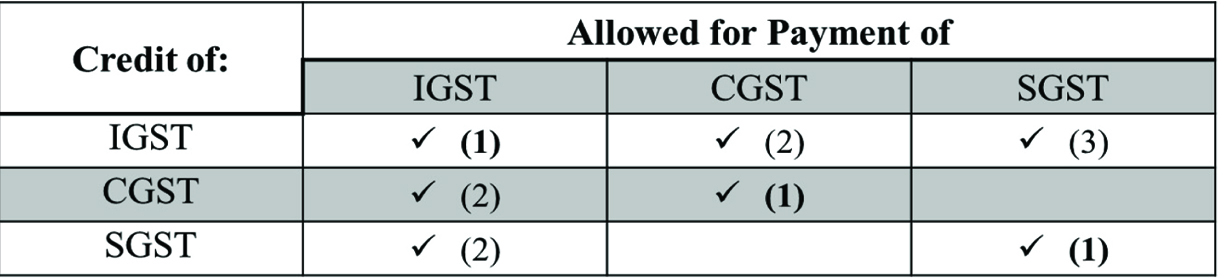How to Create a Digital Signature and Sign Documents Electronically
While plenty of people still use hard copies in order to sign their names on the dotted line, electronic methods for getting that ever-important signature will only continue to increase in popularity.
Why You Want a Digital or Electronic Signature
Let’s face it—printing out a document, signing it, and then either mailing, hand-delivering, or scanning it back to the intended recipient isn’t a broken way of doing things.
In fact, it still works pretty well.
However, perhaps the biggest selling point of electronic signatures is their convenience.
There’s no printing or postage you need to worry about. Instead, you can quickly and painlessly provide a legal signature on a document with just a click or two of a button.
Another great perk of digital signatures?
The added security they offer.
Provided you’re using a true digital signature (as opposed to an electronic signature—we’ll talk more about the differences between those a little later!), your signature will use digital keys.
Digital Signatures vs. Electronic Signatures
You’ll hear the terms digital signature and electronic signature used interchangeably.
However, many people aren’t aware that there actually is a pretty significant difference between these two different types of methods.
Electronic signatures are far simpler.
In fact, they just involve a person’s electronic agreement to a document. This could be represented by an image of a signature, a cursive font, or even a mouse-drawn signature.
By inserting some sort of representation of your signed name, you’re authorizing that document as binding—like it would be if you were to have used pen to actually sign your name there.
In contrast, a digital signature if a bit more involved.
Digital signatures “cryptographically attach your identity to a document using a method that cannot be forged,”